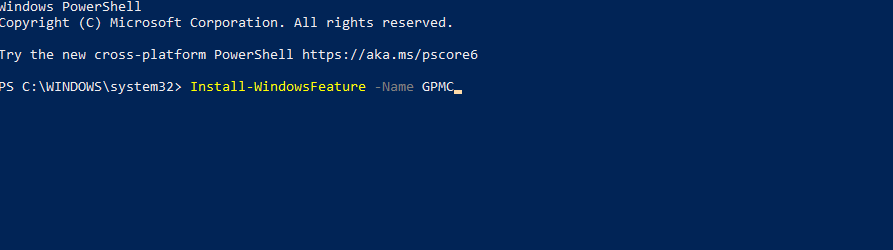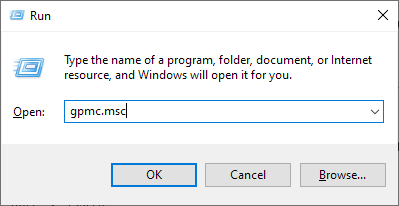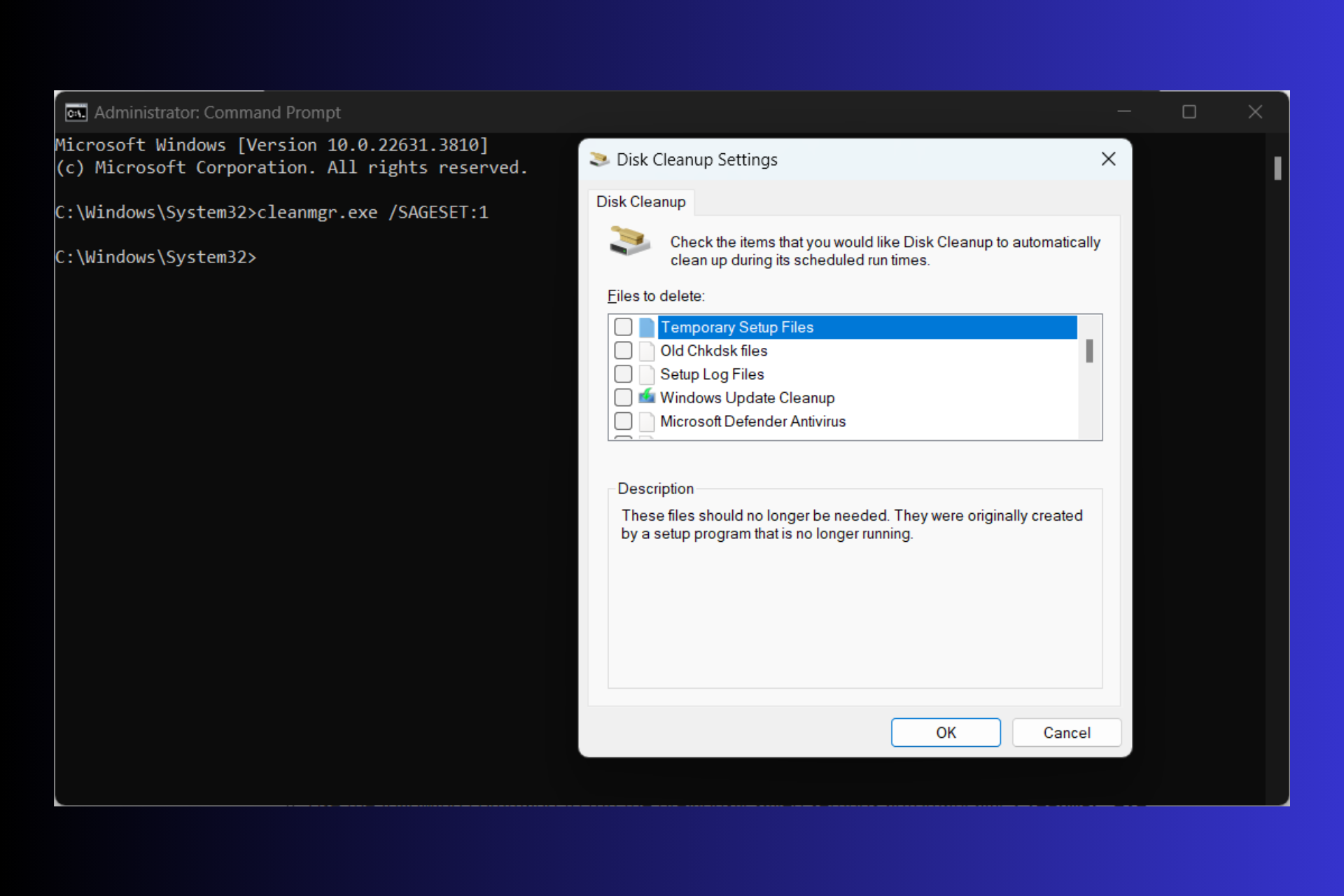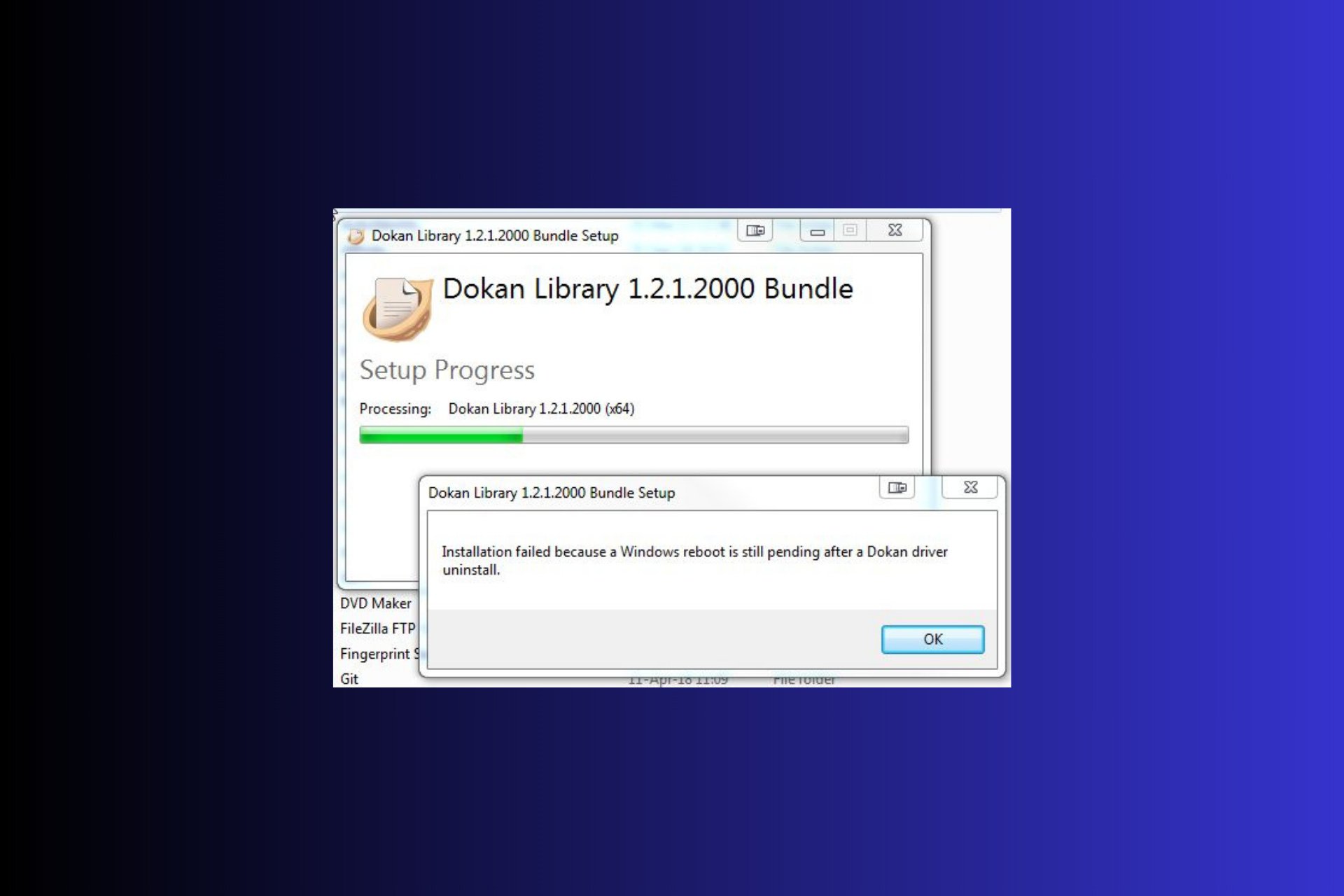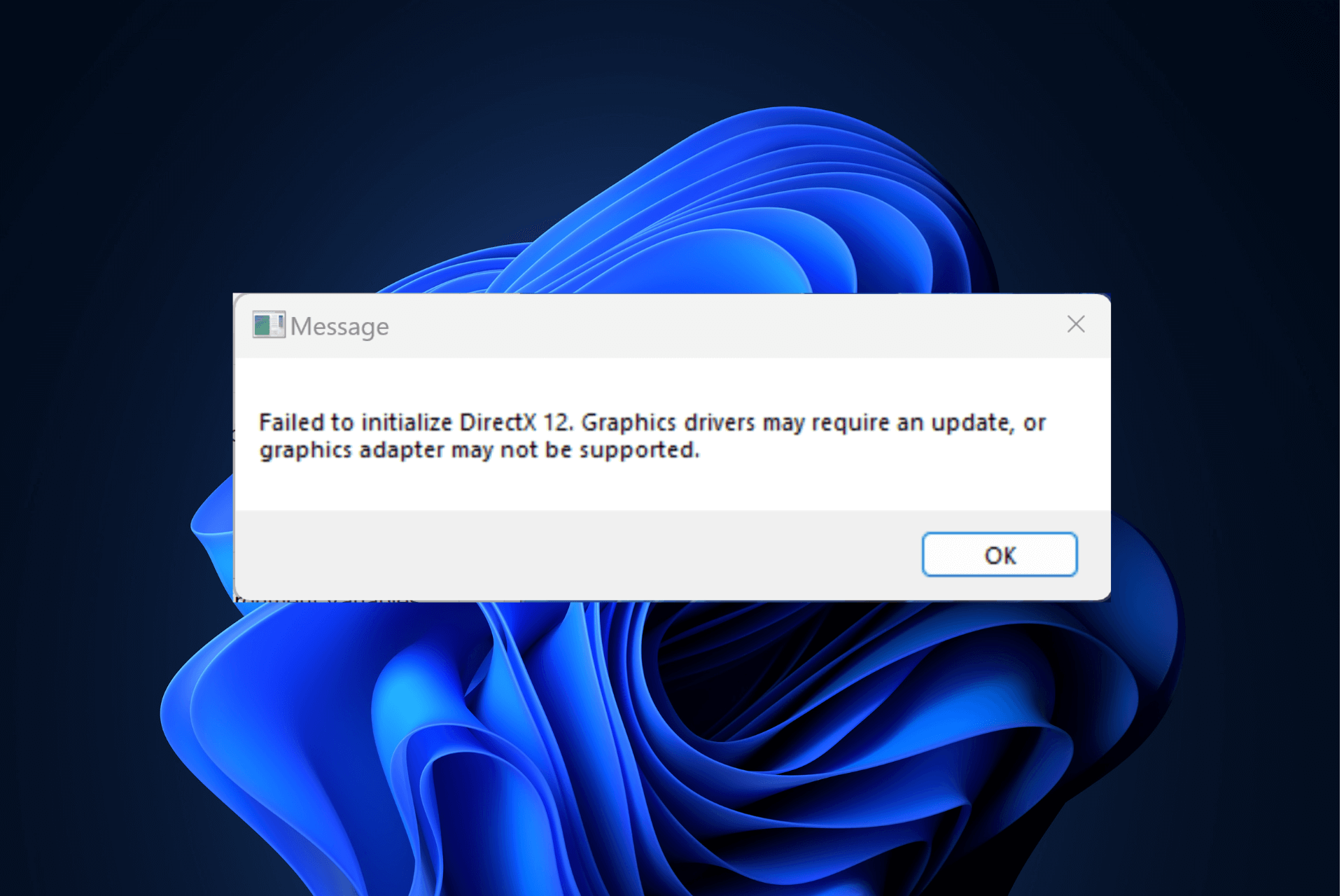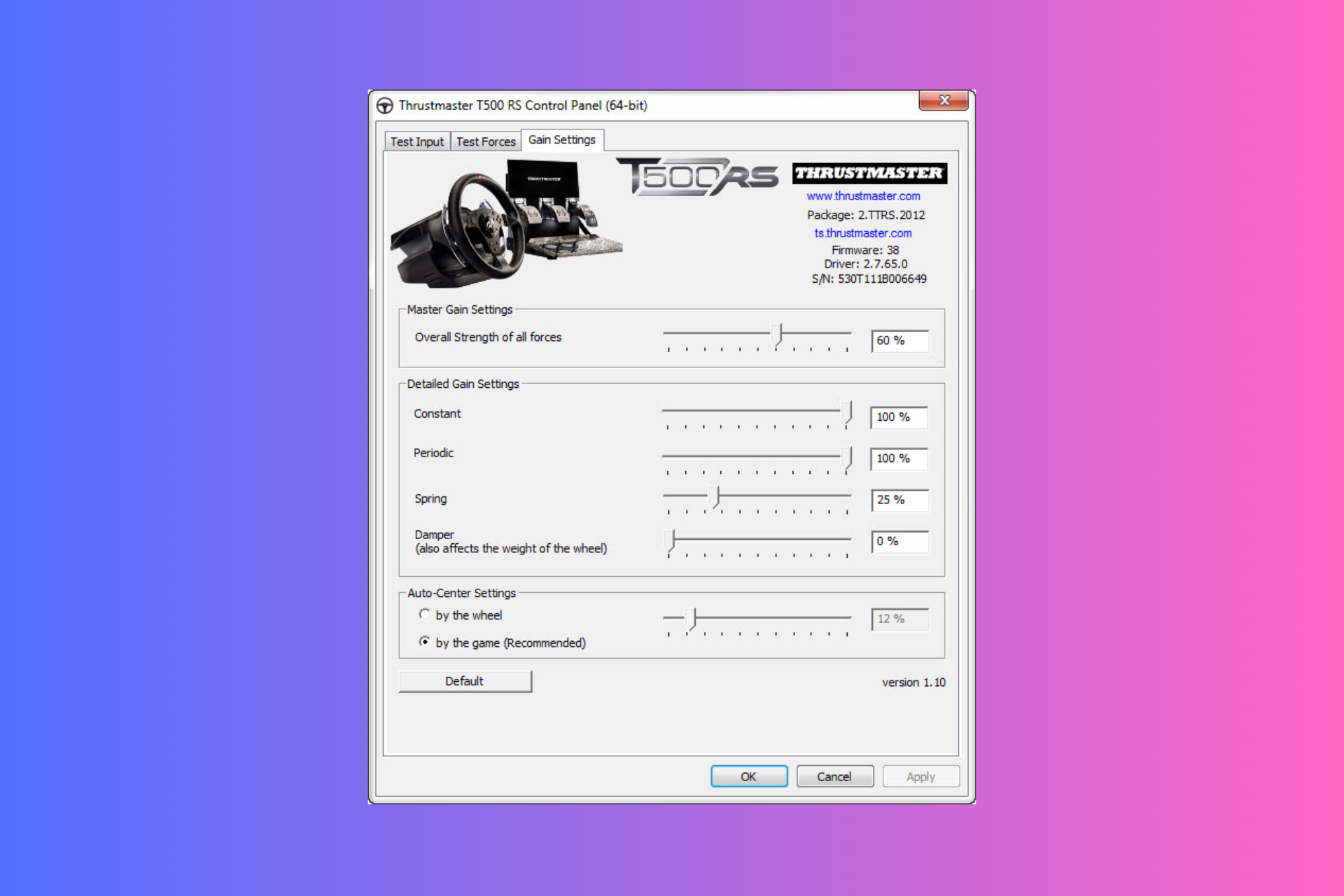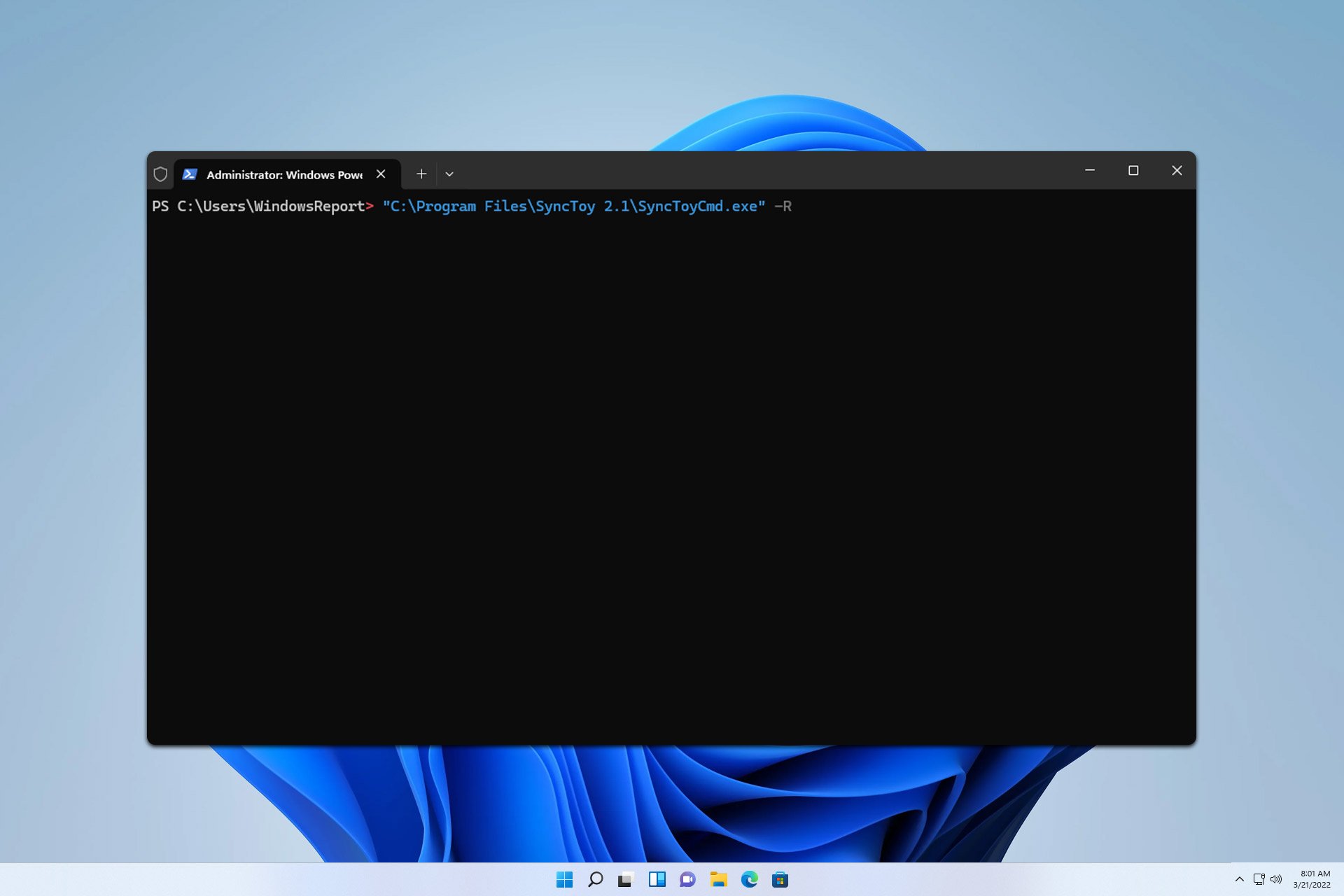Gpedit.msc on Server Core: How to Open & Use it
This feature isn’t available, so you need to use GPMC instead
2 min. read
Published on
Read our disclosure page to find out how can you help Windows Report sustain the editorial team Read more
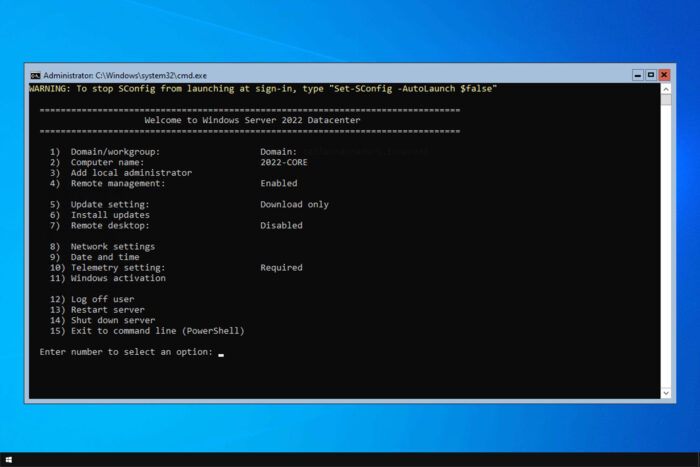
Managing your policies is crucial, and Group Policy Editor is the best way to do that. Speaking of which, in today’s guide, we’ll show you how to use gpedit.msc on Server Core, so let’s get started.
How do I use gpedit.msc in Server Core?
1. Install Group Policy Management Console
- Open PowerShell.
- Run the following command:
Install-WindowsFeature -Name GPMC - Wait for the installation to finish.
After doing that, you can use the following commands to create policies:
- Get-GPO – to retrieve Group Policy Objects
- Set-GPRegistryValue – to set a registry-based policy-setting
- New-GPO – to create a new GPO.
- Set-GPLink – to link a GPO to a site or domain
To learn more, we suggest reading the official GPMC documentation.
2. Use GPMC remotely
- On a different machine, make sure you install RSAT.
- After installing RSAT, press the Windows key + R and enter gpmc.msc.
- Right-click on Group Policy Management and select Add Forest or Add Domain.
- Enter our Core Server information.
- Next, select the Core Server from the list and modify its policies.
For this method to work, you need to install GPMC on the Server Core as described in Solution 1. You also need to ensure that both devices are visible and that they can communicate with one another.
While this solution requires more configuration, it allows you to edit policies remotely using the graphics interface.
How to open gpedit in Server Core?
This isn’t possible since gpedit isn’t available on Server Core, and it can’t be installed.
Does Windows Server Core have a GUI?
No, Server Core doesn’t have a GUI, so it can’t run any apps that have a graphical interface, including gpedit.msc.
As you can see, while you can’t use gpedit.msc on Server Core, you can still modify group policies using the GPMC or remotely.
To learn more about Group Policy Editor, we have a great guide on Gpedit.msc vs. Secpol.msc. If you’re on the graphical version, we have a great guide on how to use gpedit.msc on Server 2019, so don’t miss it.