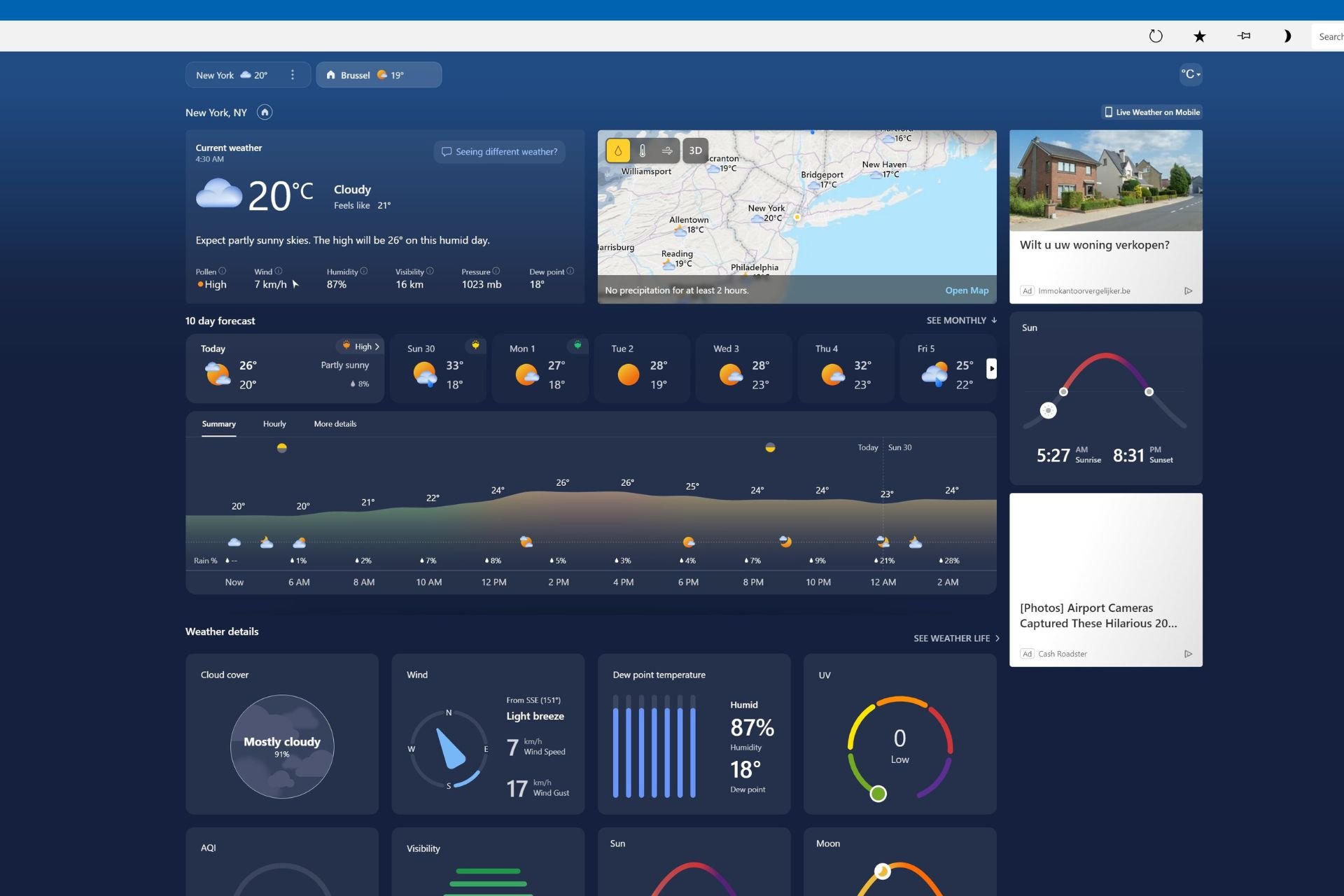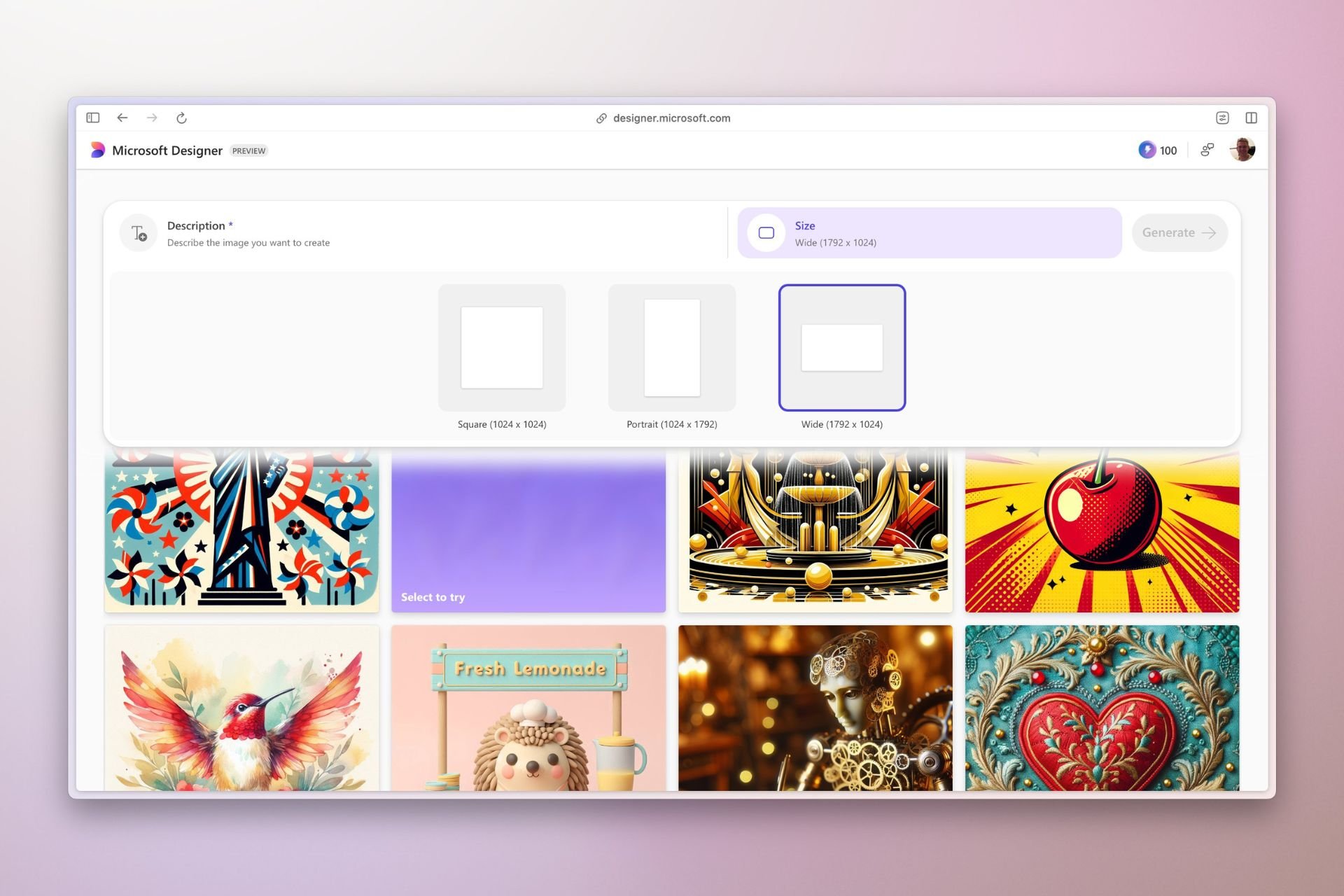New version of the Snipping Tool for Canary and Dev Channels auto-saves screen recording
The videos are stored in the Screen Recordings folder on your computer
2 min. read
Published on
Read our disclosure page to find out how can you help Windows Report sustain the editorial team Read more
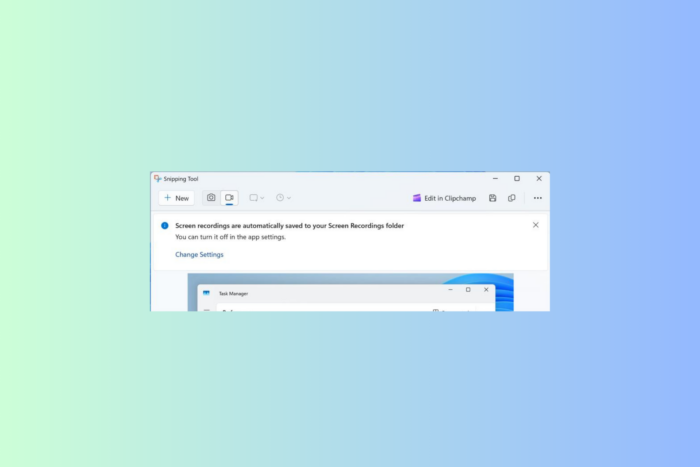
Microsoft released Windows 11 Insider Preview Build 26231 to the Canary channel. The update added voice access to Windows 11 and made various changes and improvements.
One of the native apps, Snipping Tool, also got an update. With this build, the Redmond tech giant has rolled out an update for Snipping Tool, version 11.2405.24.0, and later, that adds the ability to automatically save screen recordings for the Windows Insiders in Canary and Dev Channels.
Here is what the official blog says:
We are rolling out an update for Snipping Tool (version 11.2405.24.0 and newer) to Windows Insiders in the Canary and Dev Channels that introduces automatic save for screen recordings. This feature works the same as automatic save for screenshots. Your recordings will automatically be saved to Screen Recordings folder (inside your Videos folder). You can choose to turn this off in Snipping Tool setting.
If you have downloaded the new Windows 11 build and are encountering issues, you can send feedback via Feedback Hub (WIN + F) under Apps > Snipping Tool.
Recently, Microsoft has been working on adding features like detecting QR codes in screenshots and a Visual Search with Bing capability to the Snipping tool. Currently, all these features are also limited to Windows Insiders.
What do you think about the new feature of the Snipping Tool? Share your views with our readers in the comments section below.